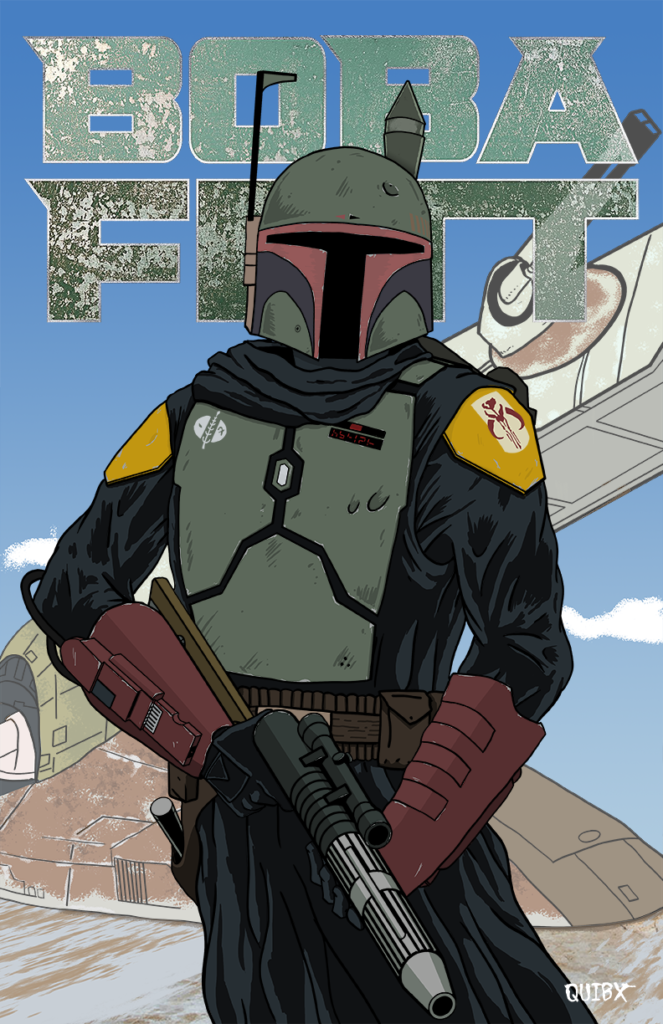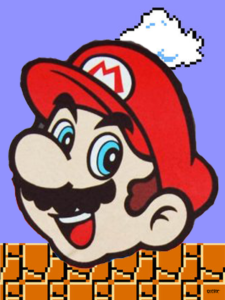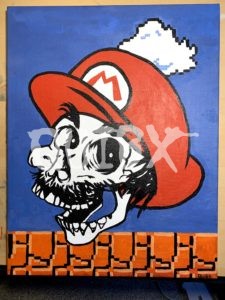Like many of you, I was super happy to see Boba Fett again, and I loved his new look. Therefore, I decided to do some fanart!
This one was all digital, because I need the practice. I used an old Wacom tablet (the one without the screen) and Photoshop.
First, I sketched out a general idea of what the piece would look like

Next, on a new layer, I did the lineart

Next, I blocked all the colors, and then kept all the distinct items on separate layers

Next up is the background, and I HATE doing backgrounds. I took a photo of one of my Slave 1 toys and used it as a reference

From there I used it as a guide to trace over, added it in back, and it still looked poor. I tried to cover it up with a Boba Fett logo from the Book of Boba Fett series. I think it came out OK.